ResMed MyAir App Outage Update
By Gavin | June 09, 2023
ResMed has over seven and a half million people using the MyAir app, mainly just to monitor compliance and to give them a feeling about how they're going with their therapy. Yes, we know it's all very basic. Only five percent of that score is related to apnea treatment. However, 75-year-old Bob doesn't care. He's happy to open up his app, check out his score, and say, "Yep, I'm doing okay." Now, over the past five days, there has been a massive MyAir outage, the biggest we've ever seen, and data isn't syncing to the app. Poor old Bob's opening up his phone, and there is no score. There is no data, and he's going out of his mind trying to figure out what's gone wrong. So today, I want to talk about that adage, "What went wrong?" and things ResMed can do in the future to improve customer communication, which has been woeful, to say the least. All right, this is it.
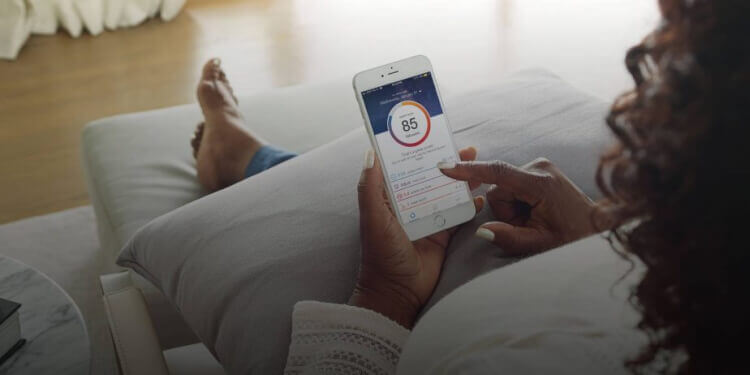
Improving Customer Communication for the Future
Situation could all be avoided with some good communication, and right now ResMed customers, have a right to feel frustrated because they're spending a lot of time trying to troubleshoot this issue. Ain't nobody got time for that when it has nothing to do with him. It's all ResMed's problem. Now, the good news is your data is not lost. If you're worried about compliance, or insurance, don't worry, okay? It's there. It's on the ResMed server, and if it's not on the ResMed server, it will be stored internally on the memory of the device. They hold about 365 days' worth of data just in the device itself on the memory, even if you don't have an SD card. Okay, so I'll kind of explain how it works, but right now, your data is over there on the ResMed servers, and they're having a problem sending that.
Understanding Data Communication for ResMed CPAP Machines
Information from the database to your app. They're having a problem matching it up. I think something like that, but I'll just explain about the data communication, how it works, just so you have a bit of an understanding. Now, these machines here, the AirSense 10 and the AirSense 11, they send the data - the summary data. This is just statistics like how many hours you use your machine, what your apnea-hypopnea index was, and what your leak rates were. They send this summary data - that's what we call it, summary data - via the cell towers, the same as your phone. They send the data via the cell towers, so they have a cellular modem inside them, and they use this modem to connect up to the cell towers. They send the data to the cell towers, the cell towers pick it up, and they send it across to ResMed servers, and then the ResMed servers send that information to your app. I know it's all a little bit complicated. Now, this device here, the ResMed AirMini.

Doesn't have an SD card and it doesn't have a cellular modem. It uses Bluetooth to transmit the data from the device to the myair app. Once it hits the myair app, which is connected to the internet, it transmits all that data to ResMed servers. That's how it works. So right now, we don't have a problem transmitting data to the servers. That's happening. That's why the data will be there on the servers. There's a communication problem with the data on the servers, sending it back to the myair app to display it to you. That's where the problem is. The ASNs 10 and 11 also have SD card capability. And if your machine doesn't have an SD card, you can go and buy one. They're nice and affordable 32 gigabytes or below. Make sure it's unlocked and insert it into your CPAP. Now, once inserted, during the night your CPAP machine will write detailed data to the SD card every 5-10 minutes. And what's awesome about detailed data is there's a lot.
More information on it compared with just the summary data that you see in MyAir. This is the data we use in Sleep HQ. This is how we get the breath-by-breath analysis. It's all stored on the SD card. And, if your machine doesn't have an SD card and you've been using it for, I don't know, let's just say six months, when you insert that SD card into your machine, it will transfer that six months of summary data that's on the memory on the hard drive across to the SD card so you've got a backup. Really handy backup here! You can take that out, you can copy the files across to your computer, you can upload them to the Sleep HQ Cloud so you can access them anytime, anywhere as long as you've got an internet connection and away you go. So, that's sort of how it all works. Works a little bit of a guide for you all. So, is there anything you can try to get MyAir sinking again while we wait?
How to Fix It and What Could Have Been Done Better
For ResMed to sort out its issues, yes, there is. And it's working for some, but not everyone. It's what's called a power cycle. Switch your machine off at the wall, wait a minute, switch it back on, and also force close the myAir app. Then reopen and see how you go. And hopefully, that gets you sorted. If it doesn't, you'll just have to wait. But if you do need access to your data for whatever reason (compliance, maybe you just really want to have a look at it), get your SD card out, plug it into your computer, or, if you have an on-the-go card reader, your phone, your iPad - whatever you got, and you can drag those files across to Sleep HQ and check out your data. It's cloud-based, so you can access it from anywhere, anytime, as long as you have an internet connection and a browser. You're good to go. Now, let's finish up by talking about things ResMed could have done better, and it all comes.
Down to communication, and there's no excuse these days for not communicating an outage to your users. When you have over seven and a half million people using your service (using your app), and it goes down for an extended period of time, you need to get the word out to them very quickly so they don't waste a whole bunch of their precious time. It's very frustrating trying to figure out what's going on and force-closing apps, going into settings, and I know people have factory-resetted their CPAP machine and lost all their data, and it's a great big mess. All you need to do, ResMed, is push up a notification to your app – it's really, really simple. "Hey guys, there's a problem, we're working on it." They did do that, but it took them like three days to do, and it's not good enough. Not one Twitter post, not one Facebook post, and it's just disrespect – that's what it is. Get on social media, and hang out with me, and everyone else on Reddit.
Facebook and all the forums, and you'll see right now that there are a lot of angry customers. They're really annoyed, and I'm annoyed as well. It's not good enough, and you need to lift your game. Apart from that, what else? Systems update page? Everyone has a system update page. If my internet's down, I jump on tpg.com and I click system updates. And it says, "Yeah, it's down." And if it's not down, I go, "Okay, the problem's with me." At least I know where the problem is. I can go and check out my modem or whatever. Sleep HQ goes down sometimes, but even we have a systems update page. So if we can do it, you can. You've got all the resources in the world, all the money in the world. Just look after your customers, guys. Really simple. Anyway, I'll leave it at that. Take care. Hopefully, my hair comes back soon. Until then, you Sleep HQ. All the best. See you.
Conclusion
ResMed's MyAir app outage has caused frustration for its customers, particularly those who rely on the app to monitor their sleep apnea treatment compliance. The lack of communication from ResMed regarding the issue has only added to the frustration. However, the good news is that data is not lost, and it will eventually be synced to the app once the problem is resolved. ResMed can improve its customer communication in the future to avoid situations like this.